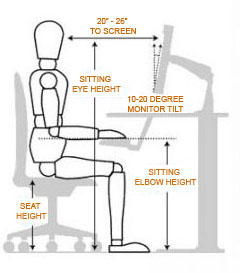Home > about eyes > Computer Vision Syndrome (CVS) > Effects of Video Display Terminal Use on Eye Health and Vision
Effects of Video Display Terminal Use on Eye Health and Vision
The Effects of Video Display Terminal Use on Eye Health and VisionVisual discomfort and related symptoms occurring in VDT workers must be recognized as a growing health problem. The increased use of computers in the workplace has brought about the development of a number of health concerns. Many individuals who work at a computer video display terminal (VDT) report a high level of job-related complaints and symptoms, including ocular discomfort, muscular strain and stress. The level of discomfort appears to increase with the amount of VDT use.(1,2) Visual discomfort and related symptoms occurring in VDT workers must be recognized as a growing health problem.(3) The complex of eye and vision problems related to near work experienced during computer use has been termed "Computer Vision Syndrome". |
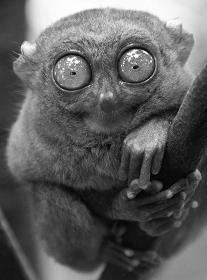 |
Many individuals who work at a computer experience eye-related discomfort and/or visual problems. However, based on current evidence it is unlikely that the use of VDTs causes permanent changes or damage to the eyes or visual system.(4-7) This report will review the factors relating to eye and vision problems associated with VDT work and provide recommendations for preventing or reducing their development.
Eye and Vision Related Complaints
 |
Studies have found that the majority of VDT workers experience some eye or vision symptoms.(1,2,8-11) However, it is unclear whether these problems occur to a greater extent in VDT workers than in workers in other highly visually demanding occupations. A national survey of doctors of optometry found that more than 14% of their patients present with eye or vision-related symptoms resulting from VDT work.(12) The most common symptoms are eyestrain, headaches, blurred vision and neck or shoulder pain.(13) |
The extent to which an individual may experience symptoms is largely dependent upon his/her visual abilities in relation to the visual demands of the task being performed. These vision problems are not new or unique to computer use. Many individuals in other highly visually demanding occupations will experience similar vision related problems. However, the unique characteristics and high visual demands of VDT work make many individuals susceptible to the development of eye and vision-related symptoms. Uncorrected vision conditions, poor VDT design and workplace ergonomics and a highly demanding visual task can all contribute to the development of visual symptoms and complaints.
Vision problems experienced by VDT operators are generally only temporary and will decline after stopping VDT work at the end of the day.(14,15) However, some workers may experience continued impaired or reduced visual abilities, such as blurred distance vision, even after work.(16,17) If nothing is done to address the cause of the problems, they will continue to recur and perhaps worsen with future VDT use.
Work that is visually and physically fatiguing may result in lowered productivity, increased error rate and reduced job satisfaction. Therefore, steps should be taken to reduce the potential for development of stress and related ocular and physical discomfort in the workplace.(18,19)
Visual Demands of VDT Work
Viewing a video display terminal screen is different than viewing a typewritten or printed page. Often the letters on a VDT screen are not as precise or sharply defined, the level of contrast of the letters to the background is reduced and the presence of glare and reflections on the screen may make viewing more difficult.(20,21)
Viewing distances and angles used for VDT work are also often different from those commonly used for other reading or writing tasks. As a result, the eye focusing and eye movement requirements for VDT work can place additional demands on the visual system. Older workers particularly may find adjusting to these working requirements difficult.
Eyeglasses or contact lenses prescribed for general use may not be adequate for VDT work. Specific occupational lenses prescribed to meet the unique demands of VDT work may be needed.(12) Special lens designs, lens powers or lens tints or coatings may help to maximize visual abilities and comfort.(22) VDT workers who receive eye examinations and occupational eyewear have reported improved comfort and resolution of their symptoms. The quality and efficiency of their work have also been improved.(23)
Some VDT workers may experience problems with eye focusing or eye coordination that cannot be adequately corrected with eyeglasses or contact lenses. A program of optometric vision therapy designed to treat specific binocular vision dysfunctions may be needed.(24)
A preventive approach to reducing visual stress from VDT work incorporates the use of rest or alternate task breaks throughout the workday. Many VDT tasks are repetitive and can become stressful both mentally and physically after an extended period of continuous work. Occasional rest or alternate task breaks are helpful to combat fatigue and stress. They provide an opportunity to incorporate different and less visually demanding tasks into the work regimen. Specific rest or task breaks should be based on the individual visual needs of the VDT operator.
Uncorrected Vision Problem
|
The presence of even minor vision problems can often significantly affect worker comfort and performance at a VDT. Uncorrected or undercorrected farsightedness, astigmatism, presbyopia and binocular vision (eye coordination and eye focusing) problems can be major contributing factors to VDT related eye stress.(12,25-27) A high percentage of VDT operators has been found to have uncorrected or undercorrected vision problems that may affect their visual performance and comfort.(28,29) Although some of these problems may not result in symptoms under less visually demanding conditions, the high demands of VDT work cause them to become manifest. All VDT workers should have a comprehensive eye examination prior to or soon after beginning VDT work and periodically thereafter. The examination should include careful analysis of the functioning of the eyes at intermediate and near working distances. Click here to book an eye test, or to book one for your loved one. |
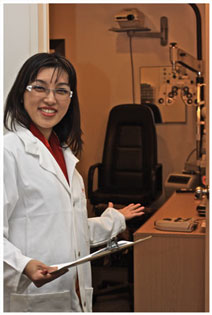 |
Radiation Emitted by VDTs
Like most electrical appliances, VDTs emit both ionizing and non-ionizing radiation. These include visible light, ultraviolet, infrared, x-ray and radio frequency emissions. However, VDT emissions are often so low as to be unmeasurable or are found to be significantly below recommended safety levels. Numerous studies have been conducted to determine what effect, if any, radiation levels emitted from VDTs may have on workers' health. Repeated studies to date have failed to find any direct link between VDT use and radiation related general or eye health problems.(2,30-34) There is no evidence that radiation from VDTs contributes to the development of cataracts.
While not technically a form of radiation, most VDTs will build up an electrostatic charge in the vicinity of the screen surface. Static charges can cause the attraction and accumulation of dust and other airborne particles on the face of the VDT screen. Although there is no conclusive evidence, it has been suggested that these charges may be related to the development of skin rash or eye irritation in some very sensitive people.(35,36) This problem can usually be managed by cleaning the VDT screen regularly.
Workplace Lighting
One of the most significant environmental factors affecting VDT work is lighting. Surveys indicate that many VDT users report problems with general workplace lighting, glare and images reflected on the VDT screen.(1,8,12) Many problems related to lighting may be caused by the introduction of VDTs into offices where the lighting was originally designed for traditional desk top work. The lighting is designed on the assumption that workers will perform tasks requiring their lines of sight to be depressed 20o to 40o from the horizontal.(4) In many situations, however, VDTs are placed so that viewing occurs at or even above horizontal eye level.
Bright lights in the peripheral field of view may cause discomfort glare. Windows, overhead fluorescent lights and desk lamps often contribute to this problem. These bright light sources can be controlled with proper workstation and/or room design and arrangement. An acceptable lighting level may require a compromise between that amount of light needed to enhance VDT screen visibility and reduce reflections and glare and that needed to perform other office reading and work tasks. Older individuals will generally require more light than younger individuals to perform the same tasks comfortably. Workers over 50 years of age require twice the light levels of young adults for comfortable work.(37)
The brightness of the screen and the surrounding room should be balanced. For dim or dark background screens this often requires using lower light levels than are used for other types of office tasks. However, lighting requirements will vary with the task. More lighting may be needed when other source documents are also viewed. In general, lighting levels between 200 and 700 lux (approximately 20 to 70 foot candles) measured at the workstation are recommended.2,38,39 More than 500 lux will usually be needed only to read poor quality documents. This additional lighting may be accomplished through the use of specific task lighting.
Light reflected from the VDT screen can produce a veil of light over portions of the screen reducing contrast and visibility of the display characters. It can also form disturbing reflections of nearby or distant objects. Filters can be placed over the VDT screen to reduce glare and reflections. However, filters should be considered only as a supplement, not a replacement, for control of light and reflections through proper lighting design and VDT placement.
Windows are a major source of glare in many offices. VDT operators should avoid facing an unshaded window since the difference in brightness between the VDT screen and the area behind it may be extremely stressful and uncomfortable. Operators should also not sit with their back to an unshaded window since they will cast annoying shadows on their VDT screen. Adjustable shades, curtains or blinds should be used to effectively control light levels throughout the day.
VDT and Workstation Design and Placement
Proper ergonomic design and adjustment of the VDT and the work environment can increase productivity and worker comfort by decreasing the visual demands of the task. Overall display legibility is an important factor in visual performance.(40-43) Screen brightness and contrast should be adjusted to provide balance with room lighting and maximum visibility. Lowering screen brightness will generally reduce problems related to image stability or character flicker. Regular cleaning of the VDT screen according to manufacturers' directions will remove dust and dirt that may also interfere with screen visibility.
|
|
The color of VDT screen characters may also affect their ease of visibility. The color of the characters can affect how the eyes focus on the VDT screen and may bring about the development of harmless, but annoying, after-images for some individuals. Monochrome, or single color, displays often provide more legible images for word processing or data entry/acquisition tasks. Negative contrast VDT displays (dark letters on a light background) generally provide a more legible image than positive contrast displays (light letters on a dark background). Either black characters on a white background or white characters on a black background have been found to be more visible than green, yellow-orange, blue or red characters.(20) Adjustment of the workstation to meet the individual needs of the operator is also important for overall performance and comfort. Inadequate viewing distances and angles can impose the necessity for awkward postures when |
viewing a VDT. The appropriate distance from the eyes to the computer screen is determined, in part, by the size of the letters on the screen and the adjustability of the workstation. A viewing distance of 20 to 28 inches (50-70cm) is generally recommended. The direction of gaze can also affect the eyes' focusing ability. Accommodative amplitude has been shown to be reduced with elevation of the eyes.44 The higher gaze angles at many VDT workstations result in viewing conditions for which the amplitude of accommodation is reduced thus placing greater strain on the eyes' focusing mechanism. Also, as the direction of gaze moves downward, stress on the eye muscles is reduced. The eyes should be in a downward gaze of about 15o when viewing a VDT screen.(45) As a result, the top of the screen should be below the horizontal eye level of the operator and tilted back slightly (10o-20o) away from the operator.
Musculoskeletal problems related to head and eye postures when working at a VDT are common and can often be alleviated through proper workstation adjustment. VDT workstation furniture should be adjustable and designed so that operators can easily change postures. VDTs that have detachable keyboards, screens that can be tilted to a comfortable viewing angle and moveable document holders allow operators to arrange the work area to their particular needs.(39) Older workers, because of visual changes such as presbyopia and increased susceptibility to glare, may be especially vulnerable to problems of poor workstation design.
|
Some office environments have been implicated in causing eye irritation because of their dry atmosphere. The airtight environment also traps vapours and particulate matter from office furnishings. This can be a particular problem for contact lens wearers.(46) These problems can be further exacerbated by decreased blinking caused by staring at a VDT. Clink here to purchase artificial tears (perfect for dry eye environments). The use of VDTs is associated with a decreased frequency of blinking and an increased rate of tear evaporation, each of which contributes to dry eyes.(47-49) The use of artificial tears can provide relief from dry eye symptoms in some cases. In addition, the width of the palpebral fissure, and hence the exposed ocular surface area, can be decreased by placing the VDT at a lower height. |
 |
Managing VDT Related Eye Health and Vision Problems
Video display terminals are used in a broad range of occupations and their use is increasing. Many VDT operators experience various eye and vision related symptoms and ocular discomfort. However, many of the potential eye and/or vision problems relating to VDT use can be reduced or eliminated by appropriate adjustment and placement of the VDT, proper workplace design and lighting control, good preventive vision care habits and regular professional eye care.(50,51)
Through research and clinical practice, optometry provides unique and effective means to address the vision problems and occupational needs of VDT users. VDT workers and others concerned with their eye health and vision should feel free to contact us for advice and assistance regarding the prevention, diagnosis, treatment and/or management of VDT related problems in the workplace.(52)
| Back to CVS... | Next: Criteria for Determining Whether the Need for Eyeglasses or Other Treatment is Related to Computer Use |
REFERENCES
- Smith MJ, Cohen BCF, Stammerjohn LW. An investigation of health complaints and job stress in video display operations. Human Factors, 23:387-400, 1981.
- National Institute for Occupational Safety and Health. Potential health hazards of video display terminals. DHHS (NIOSH) publication No. 81-129. Cincinnati: National Institute of Occupational Safety and Health, 1981.
- World Health Organization. Provisional statements of WHO working group on occupational health aspects in the use of visual display units. VDT News, 3(1):13,1986.
- Panel on Impact of Video Displays, Work and Vision. Video Displays, Work and Vision. Washington, DC: National Academy Press, 1983.
- Council on Scientific Affairs, American Medical Association. Health Effects of Video Display Terminals. JAMA, 257(11):1508-1512, 1987.
- Cole BL, Maddocks JD, Sharpe K. Effects of VDUs on the eyes: Report of a 6-year epidemiological study. Optom Vis Sci, 73(8):512-28, 1996.
- Mutti DO, Zadnik K. Is computer use a risk factor for myopia? J Am Optom Assoc, 67(9):521-30, 1996.
- Dainoff MJ, Happ A, Crane P. Visual fatigue and occupational stress in VDT operators. Human Factors, 23:421-438, 1981.
- Staff SJ, Thompson CR, Shute SJ. Effects of video display terminals on telephone operators. Human Factors, 24:699-711, 1982.
- Rossignol AM, et al. Video display terminal use and reported health symptoms among Massachusetts clerical workers. J Occup Med, 29(2):112-118, 1987.
- Collins MJ, Brown B, Bowman KJ, Carkeet A. Symptoms associated with VDT use. Clin Exp Optometry, 73:111-18, 1990.
- Sheedy JE. Vision problems at video display terminals: A survey of optometrists. J Am Optom Assoc, 63(10):687-692, 1992.
- Salibello C, Nilsen E. Is there a typical VDT patient? A demographic analysis. J Am Optom Assoc, 66(8):479-83, 1995.
- Yeow PT, Taylor SP. Effects of short-term VDT usage on visual functions. Optom Vis Sci, 66(7):459-466, 1989.
- Yeow PT, Taylor SP. Effects of long-term visual display terminal usage on visual functions. Optom Vis Sci, 68(12):930-941, 1991.
- Gur S, Ron S. Does work with visual display units impair visual activities after work? Documenta Ophthal 79(3):253-259, 1992.
- Kahn J, Fitz J, Psaltis P, Ide CH. Prolonged complementary chromatopsia in users of video display terminals. Am J Ophthal 98:756-758, 1984.
- Chapnik E, Gross C. Evaluation, office improvements can reduce VDT operator problems. Occup Health & Safety, 56(7):34-37, 1987.
- Paznik MJ. Ergonomics does pay. Admin Management, August 1986, 17-24.
- Murch G. How visible is your display? Electro-optical Systems Design. March 1982, 43-49.
- Briggs R. Safety and health effects of visual display terminals, a chapter in GD Clayton and FE Clayton (eds), Patty's Industrial hygiene and toxicology, fourth edition, vol. 1, John Wiley & Sons, Inc., 1991.
- Wan L. Task-specific computer glasses: understanding needs, reaping benefits. Occup Health & Safety 61(3):50-52, 1992.
- Barresi BJ, Rosenthal J. New York state occupational vision benefit plan study: An evaluation of a vision plan for VDT users and office workers. Center for Vision Care Policy, State Univ. of New York/State College of Optometry, Oct. 15, 1986.
- American Optometric Association. Position statement on optometric vision therapy. St. Louis: May, 1993.
- Daum KM, et al. Symptoms in video display terminal operators and the presence of small refractive errors. J Am Optom Assoc 59(9):691-697, 1988.
- Wiggins NP, Daum KM. Visual discomfort and astigmatic refractive errors in VDT use. J Am Optom Assoc 62(9):680-684, 1991.
- Wiggins NP, Daum KM, Snyder CA. Effects of residual astigmatism in contact lens wear on visual discomfort in VDT use. J Am Optom Assoc 63(3):177-181, 1992.
- Rosner M, Belkin M. Video display units and visual function. Survey Ophthal, 33(6):515-522, 1989.
- Sheedy JE, Parsons SD. The video display terminal eye clinic: clinical report. Optom Vis Sci, 67(8):622-626, 1990.
- Moss CE, et al. A report on electromagnetic radiation surveys of video display terminals. Report No. DHEW (NIOSH) 78-129. Cincinnati: National Institute for Occupational Safety and Health, 1977.
- Bureau of Radiological Health. An evaluation of radiation emission from video display terminals. HHS Publication No. FDA 81-8153. Washington, DC: Department of Health and Human Services, 1981.
- Wolbarsht ML, et al. Electromagnetic emission from visual display units: a non-hazard. In WL Wolbarsht and DH Sliney (eds), Ocular affects of non-ionizing radiation. Bellingham, WA: Society of Photo-optical Instrumentation Engineers, 1980, pp. 187-195.
- Smith AB, et al. Report of a cross-sectioned survey of video display terminal (VDT) users at The Baltimore Sun. Cincinnati: National Institute of Occupational Safety and Health, 1982.
- Weiss MM, Petersen RC. Electromagnetic radiation emitted from video computer terminals. Am Ind Hyg Assoc J, 40:300-309, 1979.
- Rycroft RJG, Calnan CD. Facial rashes among video display unit operators. In BG Pearce (ed) Health Hazards of VDTs. New York: John Wiley & Sons, 1984.
- Nilsen A. Facial rash in visual display unit operators. Contact Dermatitis, 8(1):25-28, 1982.
- Werner J, Peterzell D, Scheetz AJ. Light, vision and aging. Optom Vis Sci, 67(3):214-229, 1990.
- New Jersey Department of Health. Guidelines for the use and functioning of video display terminals, part 1, 1989.
- American National Standard for Human Factors Engineering of Visual Display Terminal Workstations (ANSI/HFS Standard No. 100-1988). Santa Monica, CA: Human Factors Society, Feb. 4, 1988.
- Sheedy J. Reading performance and visual discomfort on a high resolution monitor compared to a VGA monitor. J Elec Imaging, 1(4): 405-410, 1992.
- Sheedy J, McCarthy M. Reading performance and visual comfort with scale to gray compared to decimation. Displays, accepted for publication, 1994.
- Gould J, Grischkowsky N. Doing the same work with hard copy and with cathode-ray tube (CRT) computer terminals. Human Factors 26:323-337, 1984.
- Gould J, Alfaro L, Barnes V, et al. Reading is slower from CRT displays than from paper: attempts to isolate a single variable explanation. Human Factors, 29:269-299, 1987.
- Ripple PH. Variations of accommodation in vertical directions of gaze. Am J Ophthal, 35:1630-1634, 1952.
- Sheedy J. Vision at computer displays. Walnut Creek, CA: Vision Analysis, 1995.
- Frank C. Eye symptoms and signs in buildings with indoor climate problems. Acta Ophthal, 64:306-311, 1986.
- Patel S, Henderson R, Bradley L, et al. Effect of visual display unit use on blink rate and tear stability. Optom Vis Sci, 68(11):888-892, 1991.
- Yaginuma Y, Yamada H, Nagai H. Study of the relationship between lacrimation and blink in VDT work. Ergonomics, 33(6):799-809, 1990.
- Tsubuta K, Nakamori K. Dry eyes and video display terminals. Letter to the editor, New England J Med, 328(8):584, 1993.
- Sheedy J. Video display terminals, solving the vision problems. Problems in Optom, 2(1):1-16, 1990.
- Sheedy J. Video display terminals, solving the environmental problems. Problems in Optom, 2(1):17-31, 1990.
- Sheedy JE. The bottom line on fixing computer-related vision and eye problems. J Am Optom Assoc, 67(9):512-17, 1996.